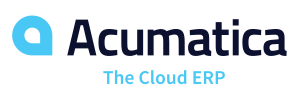After Your Purchase
After your purchase of software from us, you will receive an email with a link for downloading the software. You will receive an executable file that uncompresses the files for the application. Links for installation instructions are provided below.
Next, you will need a license key that Active Lightning will generate and send to you.
Licensing changed in April 2011. Here is some information from AspDotNetStorefront (the company).
"Every site needs to have a license key in place, or the front-end of the site will be disabled so only an 'unlicensed' nag message will display - no other site content will be visible to customers until the site is licensed. The admin console will function while unlicensed, though the nag message will display there as well."
The licensing check is based on the url being used for the online store. Thus, you will need to let us know what url you plan to use. Please specify this in the Order Notes. Note: any license key will let you run the site under "localhost" and in any folder or subdomain of the root url.
Multiple stores running under MSx, need to be specified in 3 places:
- License key
- IIS of host server
- Admin area of the MSx software
Please communicate with us in the order notes (or by email after your purchase) to let us know the url(s) that you want for your License Key. The license may take 1-3 business days to arrive in your email inbox.
ML8
MSx
Instructions for software installation of AspDotNetStorefront MSx are also available from AspDotNetStorefront's user manuals:
Server 2003
Windows Vista & Windows Server 2008
You will need to set up the multiple store urls in IIS and in MSx.